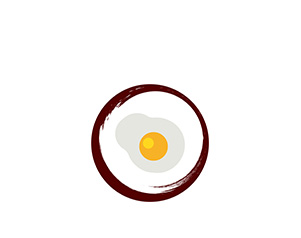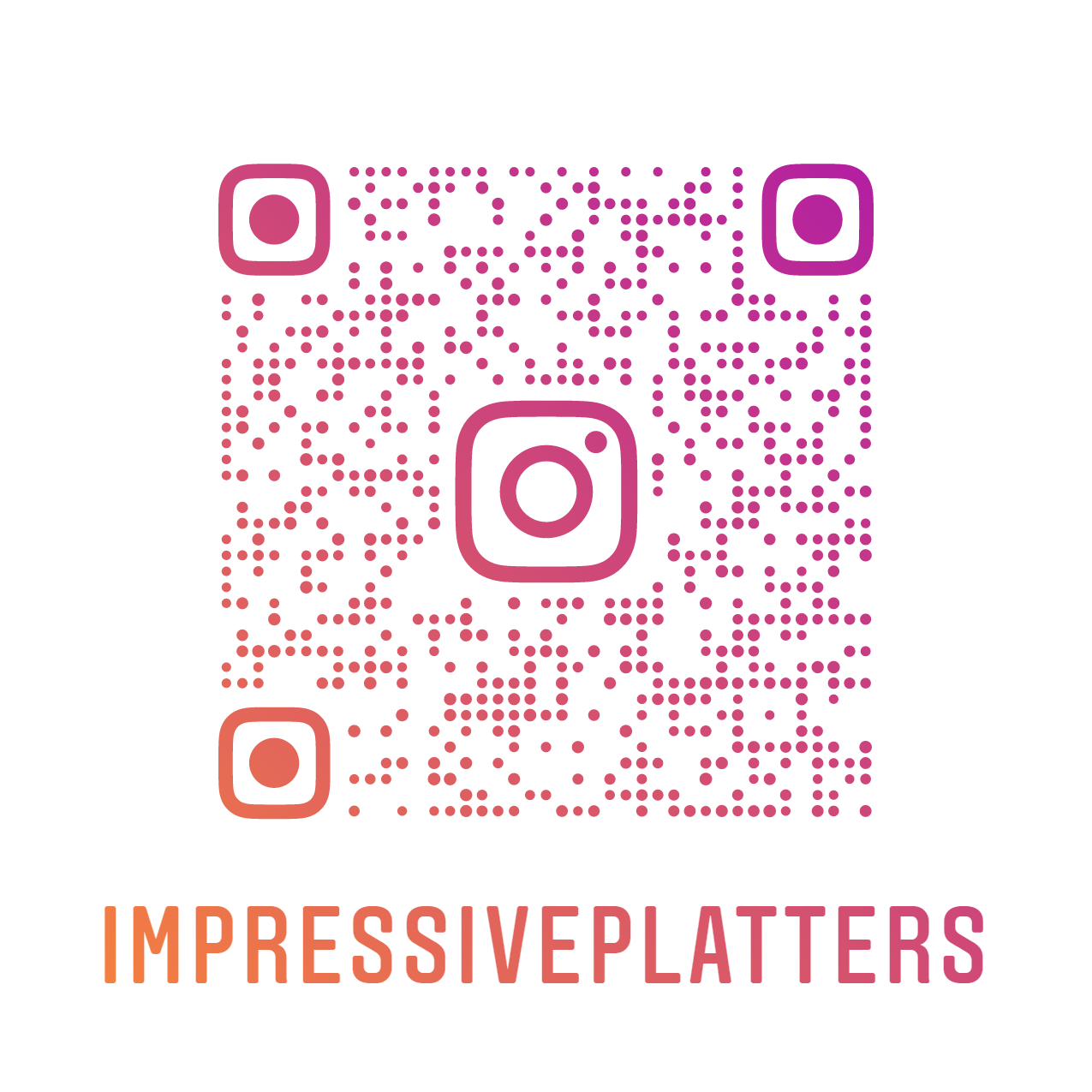Favourite Orders
![]()
To make planning for your next catered event even easier, we have created a ‘Favourite Orders’ feature, built into our user-friendly website.
By simply logging into your online membership account, you can access all of your previously placed online orders, and can ‘favourite’ past successful orders you wish to use again in future – or simply re-order on the spot!
How to ‘Favourite’ a Previously Placed Order:
- Log in to your Online Membership Account
- Select My Account -> Order History
- Choose the Order you wish to view and select Favourite
- You can view your favourite orders in My Account -> Favourite Orders
How to Re-Order a Past Order:
- Log in to your Online Membership Account
- Select My Account -> Order History
- Choose the Order of your choice and select on Re-Order
- Follow the prompts to complete your order
How to view your Favourite Orders:
- Log in to your Online Membership Account
- Select My Account -> Favourite Orders
- View all of your Favourite Orders and re-order as you wish!